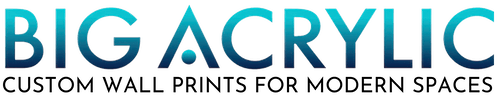Most popular large file transfer services
There are various large file transfer software options available, ranging from free to subscription-based. At Big Acrylic, we prefer using WeTransfer for its seamless and user-friendly interface. When customers need to send files larger than 50-60 MB, we find that WeTransfer offers a simple and fast solution. However, each file transfer software has its unique features. Here are some of the more popular ones.
File transfer service products
- Dropbox: Dropbox is a well-known cloud storage and file-sharing service that allows you to send large file transfer files and folders with ease. It offers both free and paid plans.
- Google Drive: Google Drive is another popular cloud storage service. You can share large files and folders with others by creating shareable links or inviting collaborators. Google offers 15 GB of free storage space.
- OneDrive: Microsoft’s OneDrive integrates seamlessly with Windows and Microsoft Office applications. It provides both individual and business plans for sharing large files.
- WeTransfer: WeTransfer is a simple and user-friendly file-sharing service that doesn’t require an account to use. It’s great for sending large files quickly, but there are limitations on the free version.
- SendSpace: SendSpace is another option for sending large file transfer files. It offers a free plan with limited storage and faster speeds on its paid plans.
- Box: Box is a cloud storage and collaboration platform that caters to businesses. It allows for easy sharing of large files and has strong security features.
- MediaFire: MediaFire offers cloud storage and file-sharing services. It provides a free plan with limited storage and paid plans with more features.
- Hightail (formerly YouSendIt): Hightail specializes in sending large files securely and is often used by creative professionals. It offers both free and paid plans.
- Sync: Sync is known for its emphasis on privacy and security. It offers encrypted cloud storage and file sharing, with free and paid options.
- Firefox Send (Note: This service was discontinued in 2020): Mozilla’s Firefox Send was a simple and secure way to share large files. However, it was discontinued by Mozilla, and the service is no longer available.
Remember that the popularity and effectiveness of file-sharing services can change over time, and new services may have emerged since my last update. It’s also essential to consider your specific needs, such as file size limits, security, ease of use, and cost, when choosing a service. Additionally, be aware of the terms of service and privacy policies of any platform you use to ensure your data is handled in a way that aligns with your preferences and requirements.
File transfer services options
Each of the mentioned large file transfer services operates in a similar fundamental manner, allowing users to upload and share files with others over the internet. However, there may be some variations in terms of features and user interfaces. Here’s a brief overview of how each service typically works:
- Dropbox:
- Users create a Dropbox account or sign in if they already have one.
- Files and folders can be uploaded to the user’s Dropbox storage space.
- Users can generate shareable links to specific files or folders, which can be sent to others.
- Recipients of the links can access and download the shared files or folders, either with or without a Dropbox account.
- Google Drive:
- Users need a Google account to use Google Drive.
- Files and folders can be uploaded to Google Drive.
- Users can share files by creating shareable links, sending email invitations, or specifying who can access the file.
- Recipients can access shared files through the provided links or email invitations.
- OneDrive:
- OneDrive is integrated with Microsoft accounts, so users with Microsoft accounts can easily access it.
- Files and folders can be uploaded to OneDrive storage.
- Users can share files by generating shareable links, inviting collaborators, or setting specific sharing permissions.
- Recipients can access shared files through links or collaboration invitations.
- WeTransfer:
- WeTransfer offers a simple, no-account-needed interface.
- Users visit the WeTransfer website and upload files.
- They provide recipient email addresses and a message if desired.
- WeTransfer sends an email to the recipients with a download link, and files are available for a limited time (typically seven days) for download.
- SendSpace:
- Users visit the SendSpace website.
- They upload files and specify recipient email addresses.
- SendSpace sends an email to the recipients with a download link.
- Files are available for a specified period for download.
- Box:
- Box is often used in business environments.
- Users upload files and create folders within their Box accounts.
- Files and folders can be shared with specific users or groups with various access permissions.
- Collaboration and version control features are often available for business users.
- MediaFire:
- Users create a MediaFire account or use it without an account (with limitations).
- Files are uploaded to MediaFire’s cloud storage.
- Shareable links are generated, allowing others to access and download the files.
- MediaFire offers additional features like folder sharing and file versioning.
- Hightail (formerly YouSendIt):
- Users upload files to Hightail.
- They specify recipient email addresses and an optional message.
- Hightail sends an email to recipients with a link to download the files.
- Users can also track when recipients access the files.
- Sync:
- Sync provides encrypted cloud storage.
- Users upload files to their Sync account.
- Files can be securely shared with others by generating shareable links or inviting collaborators.
- Sync places a strong emphasis on security and privacy.