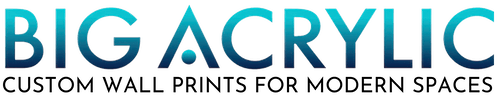Canvas Print Making: Choosing the Right Material
If you are looking to add flare to a digital photo there are many choices you can make. In the past ten years, printing images on canvas has become very popular. A quick Google search offers dozens of companies, which makes choosing the right one confusing. Since there are many suppliers, and low prices are often the main selling point for a canvas print, you should be concerned if the price seems too low. In this case, low prices should signal a red flag. Usually, very low prices means cut corners. Companies charging much lower prices for a canvas print are usually using:
- A polyester canvas
- A very light canvas, or a canvas with less than 250 GSM
- No protection on the canvas
- messy finishing
When a canvas print should:
- be 100% cotton
- have a 375-450 GSM
- use a clean wrap-around with canvas fastened to a frame
- have Artshield protection that keeps the canvas protected against the elements
These cheaper canvases may work for you if you are on a tight budget. However, they will not last as long as a more expensive canvas print. Over time, you may end up paying more for multiple replacements than a good initial investment.
 Many companies offer framing for a canvas print. With this medium, the best look is to have the image without a frame and the canvas wrapped around the sides of the the wooden bars, better known as a gallery wrap. Gallery wraps are usually offered in
Many companies offer framing for a canvas print. With this medium, the best look is to have the image without a frame and the canvas wrapped around the sides of the the wooden bars, better known as a gallery wrap. Gallery wraps are usually offered in
- 3/4 “
- 1-3/4 “
For a richer effect, choose the 1-3/4 ” wrap. It will be seen better from the sides and protrude off the wall by 1-3/4 “. 
Canvas Print D.P.I.
Most printing companies will print your image onto canvas at 150 D.P.I. To determine the biggest size possible for printing, simply divide the pixels by 150. So, a 4000 pixel by 3000 pixel shot would be able to produce a canvas size of 20″ by 26″.
A reputable printer will tell you whether your image will print well or not. If you plan to produce many photos, or want to check sizes yourself, you should invest in PhotoShop Elements. PhotoShop Elements allows you to check the actual size of a photo very easily.
Simply,
- open the photo file
- at the top of the window, click image resize
- an image box will open up in the corner
- change the dpi setting to 150
- the size of the photo will appear in the width and height box
To get a larger image size, you can simply change the width and height of the image in the box. By increasing the size you will lose some D.P.I. Some photos will work at 100 d.p.i, but some will not. Again, it’s best to consult with your printer.