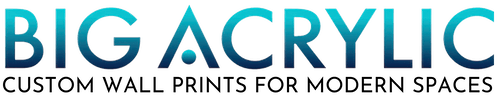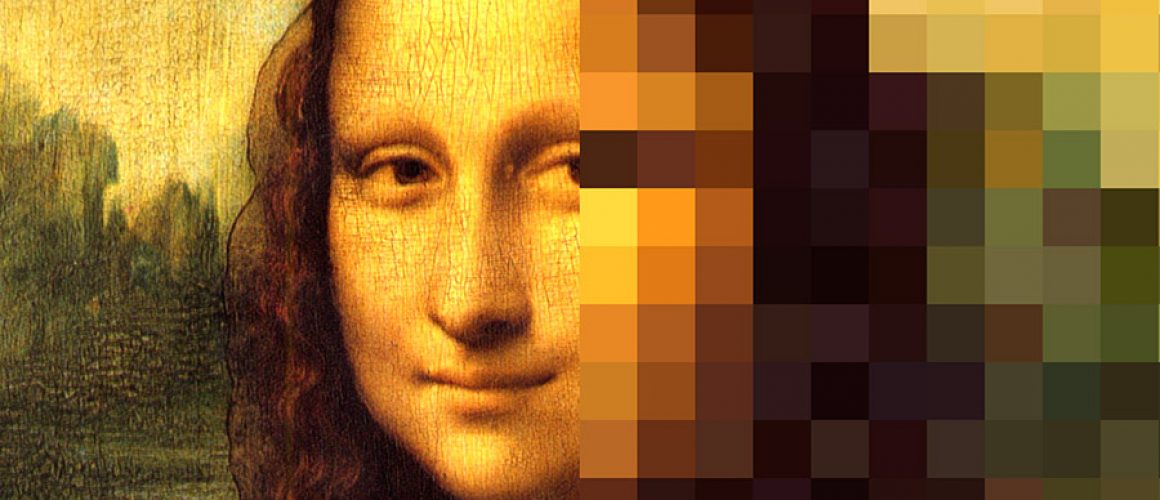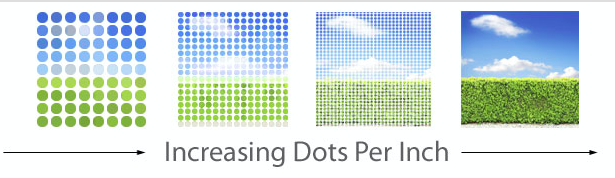DPI for Printing on Metal and Acrylic
What is DPI ?
Many people are confused as to what these three letters mean, and more importantly, how they determine the print quality of their digital images. Basically, DPI stands for Dots Per Inch. When people use the term, they are referring to the resolution quality of an image. More dots equals better resolution, meaning your image is sharper and more detailed. You can increase the DPI for printing on metal and acrylic according to how sharp you want your image to appear. We will discuss how to achieve the best DPI for printing on metal and acrylic .
We all want our images to come out looking amazing, but many of us are confused as to how to set the image’s resolution.
The Difference Between DPI & PPI
The resolution of a digital photo is its pixels. DPI is a bit of a misnomer for what it actually does. For example, a photo that is 300 DPI is really 300 PPI, which stands for Pixels Per Inch. DPI was used when a digital image was printed to a printer and read as 1 pixel = 1 dot. But, technology advanced, so this formula is not applicable to modern printers that use a blended dot and remap your image to convert it into print.
Even though the technology changed, you will still find a DPI or PPI setting within most digital photo software. Print materials use DPI in production. For better print quality, the DPI value should be 300 or more.
How to get a High Resolution Photo
The resolution of an image refers to the dots of ink or electronic pixels that make up a picture. It’s important to begin with a high-quality image, which means the highest resolution and image dimensions you can get. When it comes to source images, bigger is better, because you can go down in size, but not up, without losing quality.
The resolution of most monitors is 72 PPI, which is the size almost all digital files will be displayed as when downloaded. In order to ensure a high quality print, you must adjust the image quality before you send to your printer. You won’t see the change on your monitor in terms of quality but you will see a change in the printed product. The improved quality will come in the printing.
DPI for Printing on Metal and Acrylic
We recommend at minimum a DPI of 150 for printing on metal and acrylic. A DPI of 300 provides the highest quality. Unless you are shooting raw, 300 DPI would be hard to obtain. Always strive for between 100-150 DPI. Since this is technical, we often have customers send us their photo through the free consultation section of the site so we can guide them.
If you are unsure of the DPI size of your photo, it’s simple to see:
- Right click your image
- on the bottom click “Properties”
- click “Details” at the top of the page
- Seven rows down, you will see the DPI of the photo
If you wish to see the size you can print at using the same photo:
- right click your image
- on the bottom click “Properties”
- click “Details” on the top page
- just above the DPI there is pixel width and height dimension
- divide the width and height dimension by the DPI you wish to print at
If the pixel dimension is 3000 by 4000, you would be able to print an acrylic at 20-26.6 inches at 150 DPI.
Big Acrylic also has software that can increase DPI for printing on metal or acrylic without muting colours or pixelation. This is something we do when customers order larger size prints. We advise the customer, and send a proof after we run it through the software.
We hope you now have a better understanding of the necessary DPI for printing metal and acrylic. If you have any further questions or queries, please do not hesitate to contact us!