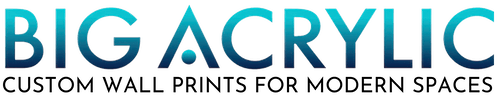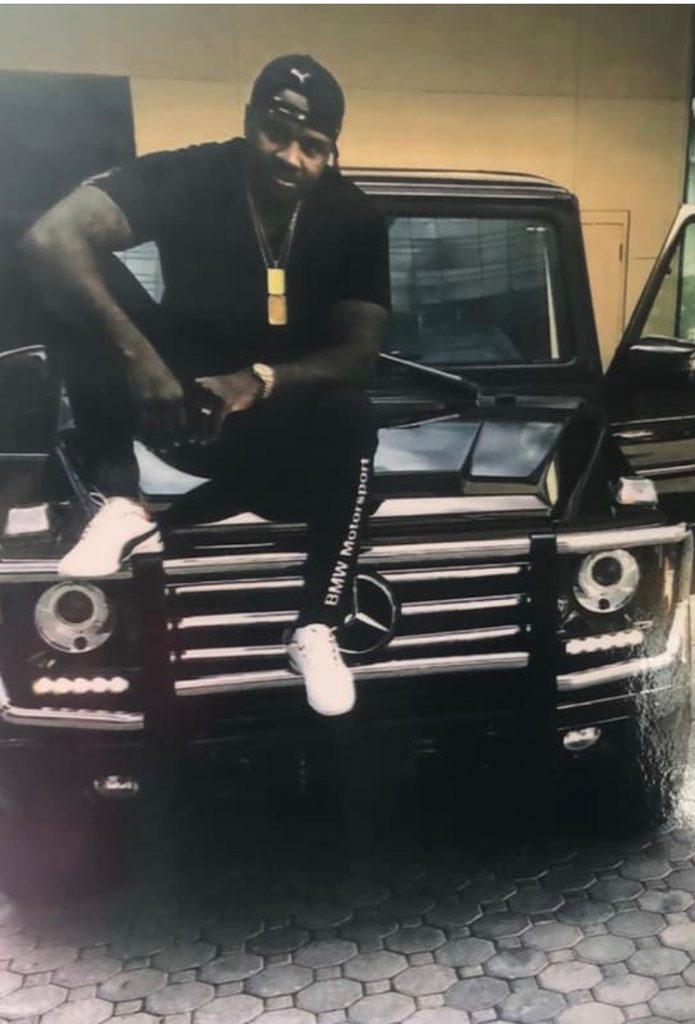Photo of the Week: Collage Photo Print
This week, a customer called us, flustered. She did not have a large budget, but she wanted to create more than one print. I suggested a few small panels. Her vision, though, was a bit larger than that. I then offered a wonderful solution. Why not create a collage photo print that could fit all of the photos she wanted to produce?
The customer loved the option. Her ideas for a larger piece would work within her budget as well. Only one print to ship and produce means she would save on shipping costs for sure. Within a few hours, she sent me ten photos to work with, as well as size.
Photo Collage Print: The Process of Creating a Collage Photo Print
She decided to go with a large panoramic print, but couldn’t decide what medium she wanted it on. I had to create the collage first before I could print it. Some of the images needed to be cropped a bit to remove frames or background items that were out of focus. I went through and did just that. A few of the images were a bit small, so I knew I couldn’t make them too big on the collage.
One of the most important elements when designing a collage for a customer is knowing which photos to make stand out, and which to let trickle in. This particular customer didn’t have too much of a preference, so we let the photos speak for themselves. Which ones could be made larger to fit height dimensions? Which ones would have to be patched together?
She gave us the dimensions of 72×21″ to work with. This would be the perfect size to fit the space she had in mind. From those dimensions, I was able to create a collage from these images. Below is an example of two images we worked with to create the collage.
Problems when Creating Collage Photo Prints
One of the largest problems we encounter when creating collage photo prints is a lack of photos. Sometimes customers want a large collage, but only send a couple of low-resolution photos. So I’d like to offer a few suggestions to those thinking about creating a collage print.
- Submit more than 5 photos, it’s better if we have too many photos to choose from than too few.
- You can use hard copy images in your collage without sending them to us! We’ve written a whole blog post on how to do that!
- Give us a few suggestions on what images you want featured (larger or in the middle of the collage).
- Let us know if you’d like there to be a border, background, or any other feature than the images.
- Try to avoid sending too many small cell-phone photos. These usually have a low resolution that will make them hard to fit in.
Creating a collage photo print is a collaborative exercise. We charge a small fee for this: $30. While our editing services are free, this is a custom piece of design work that does take a bit of time and back and forth. Usually, we will offer 2-3 design options and subsequent sizes. And we are always open to making small changes to make sure you have your perfect print.
The Image…collage canvas prints
After back and forth designing the collage, we still hadn’t settled on an appropriate medium. Using our software, I was able to show her what her panoramic collage would look like on acrylic, brushed metal, and sublimated metal. She opted for acrylic. Even with the lower resolution photos, they were still crisp enough to pop on acrylic without looking pixelated.

Cost of Collage Photo Print
The total cost of the project came to be $295.00, with editing and shipping. If the customer had opted to do 10 different images on acrylic, the total cost would have been $500. So, we delighted a customer with our collage creation and kept the piece within her budget. Doesn’t get much better than that!
As always, we are available through email and phone for all of your print needs. Don’t hesitate to contact us! And, if you want to be featured in our “Photo-of-the-Week” entry, just send over your photo and a brief description to our WeTransfer!
Recommended Read: How to Create Wedding Photo Prints